Updated for 2025: The PC software landscape keeps evolving — new security threats, cloud-first workflows, and AI-powered helpers make it essential to have a core toolkit. Below are the top software tools every PC user should know in 2025, organized by category with short notes on why each tool matters today.
Productivity & Office
- Microsoft 365 — The industry-standard for office work: Word, Excel, PowerPoint, Outlook, and cloud sync across devices.
- LibreOffice — A powerful, free alternative for offline document editing and compatibility with common file formats.
- Notion / Obsidian — For notes, personal knowledge management, and lightweight project organization (choose based on local vs cloud-first workflow).
Web Browsers & Internet
- Google Chrome — Fast, extension-rich, and well-integrated with Google services.
- Microsoft Edge — Chromium-based, with strong battery and performance optimizations on Windows.
- Brave — Privacy-first browsing with built-in ad-blocking and tracking protection.
Security & Privacy
- Windows Defender / Microsoft Defender — Built-in protection that’s much improved and lightweight for everyday users.
- Bitdefender / Kaspersky — Full-feature antivirus suites for users who want additional features like web protection and ransomware shields.
- Malwarebytes — Excellent second-opinion scanner for malware and PUPs (Potentially Unwanted Programs).
- Bitwarden — Open-source password manager for secure, multi-device credential management.
- ProtonVPN / Mullvad — Respectable VPNs for privacy-conscious users (choose one with a strong no-logs policy).
System Utilities & Maintenance
- Microsoft PowerToys — A set of lightweight productivity utilities (FancyZones, PowerRename, etc.) that boost power users’ efficiency.
- WinDirStat / TreeSize — Visual disk-usage analyzers to find and clean large files fast.
- Rufus — The go-to for creating bootable USB drives (Windows installers, recovery tools).
- 7-Zip — Free, reliable compression tool with strong archive format support.
Backup & Cloud Sync
- OneDrive / Google Drive — Seamless cloud sync built into Windows and cross-platform apps for file access anywhere.
- Backblaze — Affordable, set-and-forget online backup for whole-PC protection.
- Syncthing — Peer-to-peer file sync for users who prefer self-hosted or LAN-first synchronization.
Media & Content Creation
- VLC Media Player — Plays almost any audio/video format without extra codecs.
- OBS Studio — The standard for screen recording and live-streaming; flexible and free.
- DaVinci Resolve / Shotcut — Powerful video editing options (Resolve for pro-level color/AI tools; Shotcut for lightweight edits).
- Audacity / Reaper — Audio recording and editing — Audacity for basics, Reaper for pro workflows (licensed).
Design & Image Tools
- GIMP — Free image editor for most raster tasks.
- Affinity Photo / Affinity Designer — Affordable, professional alternatives to expensive design suites.
- Canva — Fast, template-driven design for social posts, thumbnails, and marketing assets.
Developer & Power-User Tools
- Visual Studio Code — Lightweight, extensible code editor with a huge extension ecosystem.
- Docker Desktop — Containerization for development and testing (useful for reproducible environments).
- Windows Subsystem for Linux (WSL) — Run Linux tools natively on Windows — a must for developers who need both environments.
File & PDF Tools
- SumatraPDF / Foxit Reader — Lightweight PDF viewers (Sumatra for speed, Foxit for features).
- PDFsam — Split, merge, and rotate PDFs without expensive software.
Remote Access & Collaboration
- AnyDesk / TeamViewer — Quick remote desktop access for support or accessing your PC from elsewhere.
- Zoom / Microsoft Teams — Essential for video calls and team collaboration in 2025 workplaces.
AI Helpers & Productivity Boosters (2025)
- Copilot-style assistants (built into OS/apps) — AI features embedded in OS or apps help summarize, generate content, or automate repetitive tasks.
- Notable AI plugins/extensions — Small tools that integrate into editors or browsers to accelerate writing, coding, or research.
How to Choose the Right Tools
- Know your needs: Security, productivity, media, or development — pick one category at a time.
- Prefer reputable sources: Download from official websites or trusted app stores to avoid bundled PUPs.
- Balance features vs resources: Modern tools can be heavy — choose lighter alternatives if you run older hardware.
- Keep backups & updates: Regular backups and timely updates are more important than chasing the “latest” app.
Closing Notes
2025 is a year where security, cloud-integration, and AI-driven productivity define the most useful PC software. The list above covers widely-adopted, reliable tools across categories — whether you’re a casual user or power professional, this toolkit will keep your PC productive, secure, and future-ready.
Suggested Tags: 2025, PC Tools, Software, Productivity, Security, Backup, Tech Guide
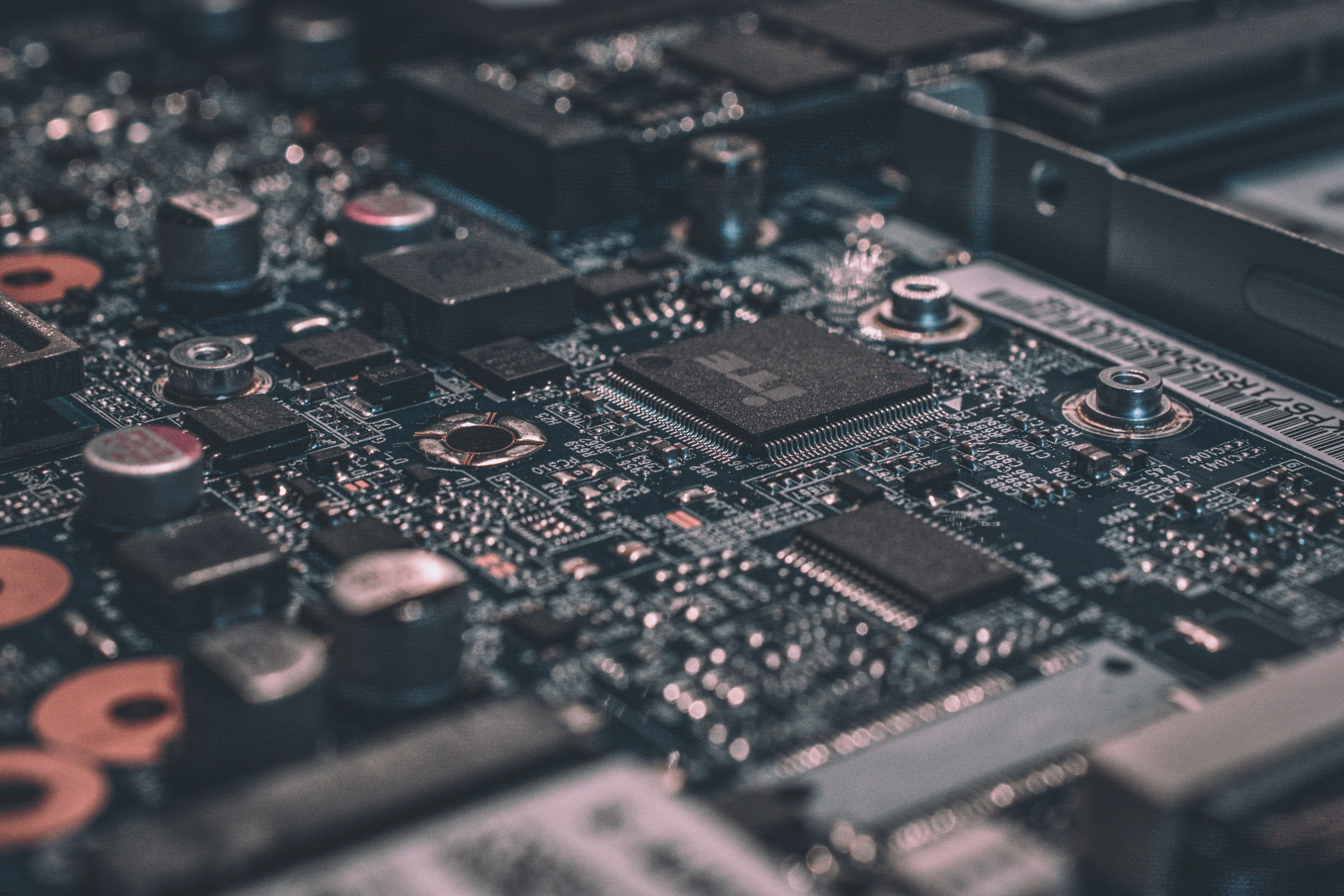

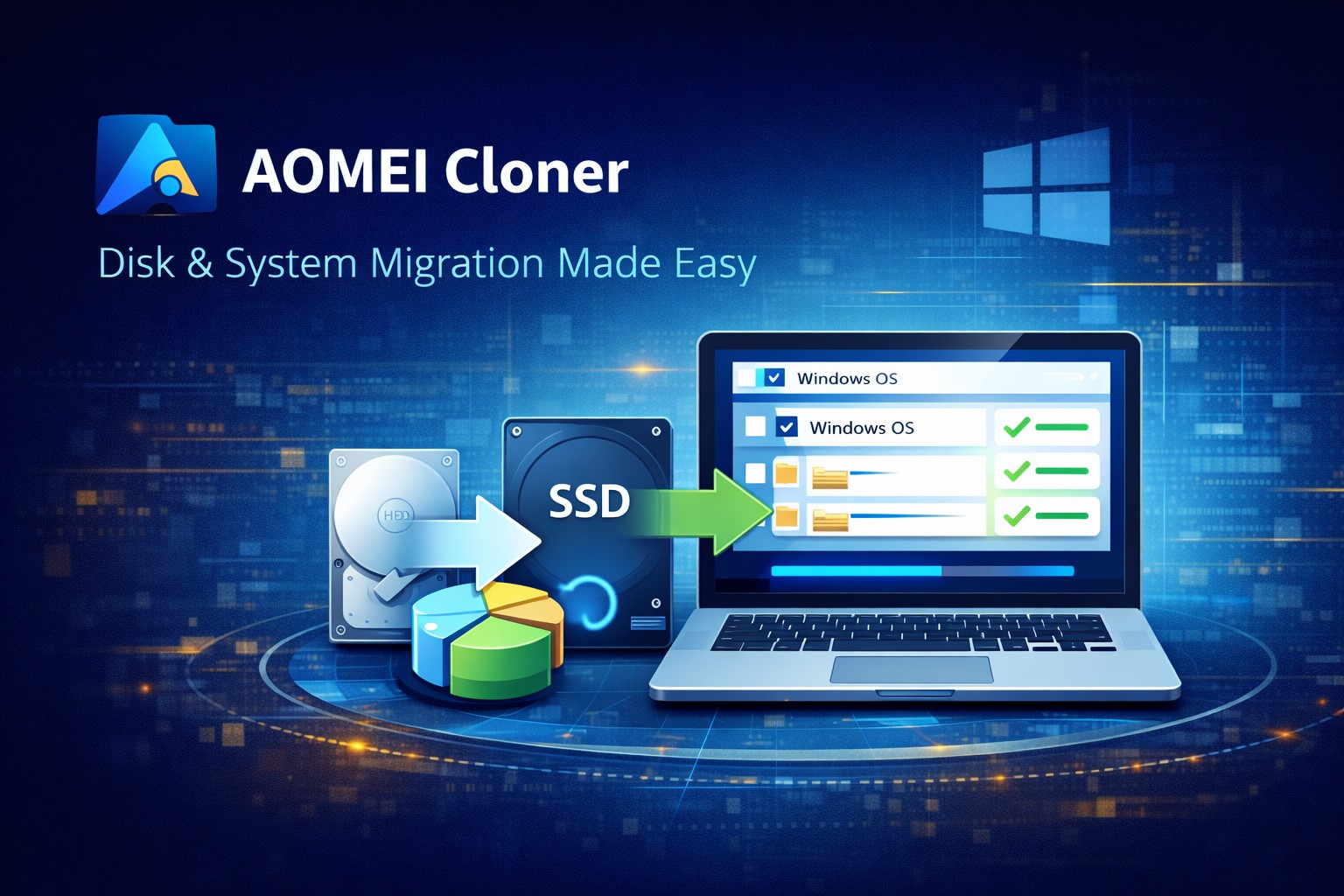
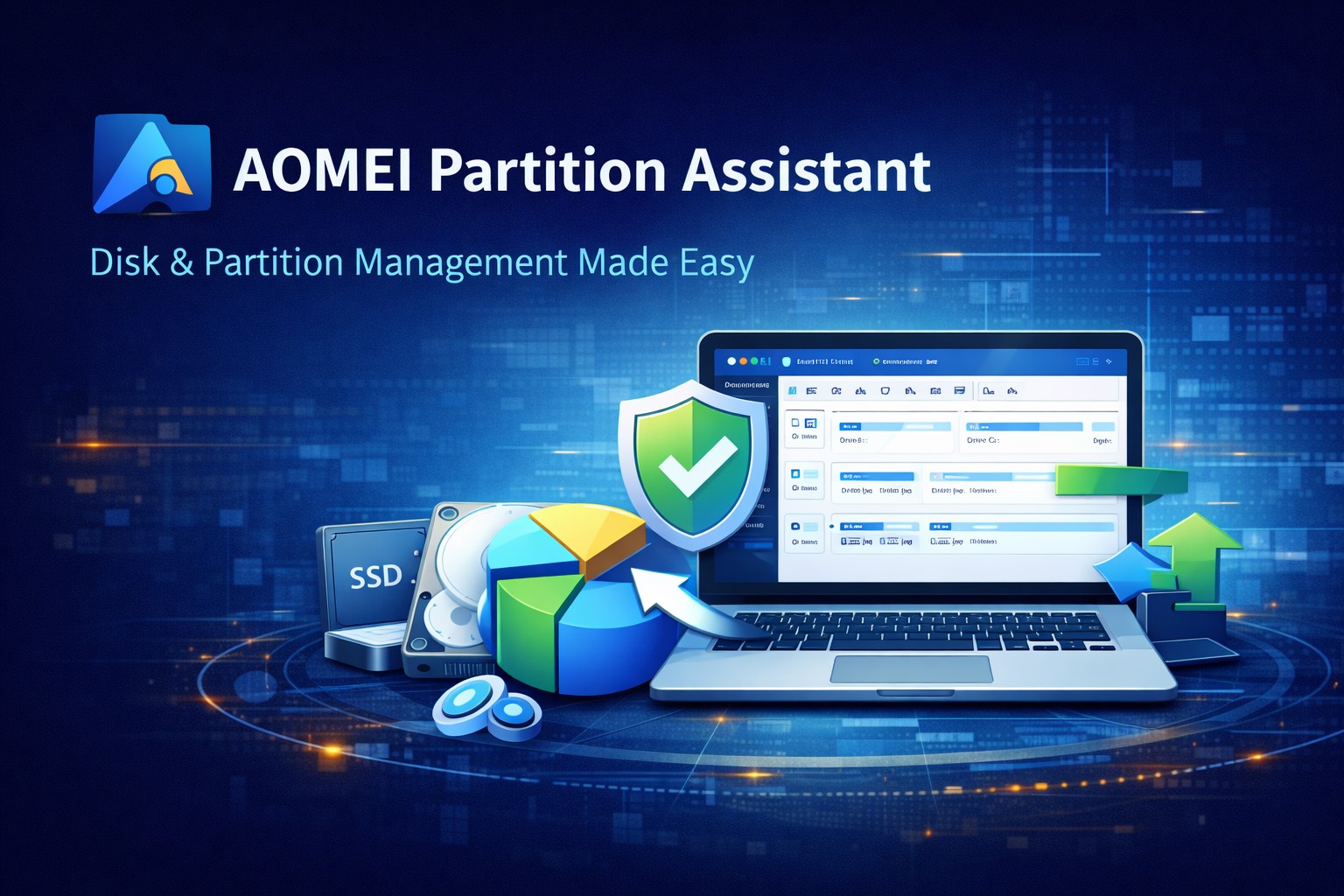

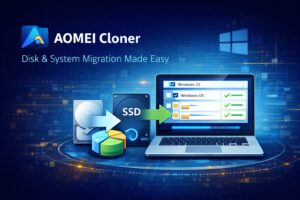





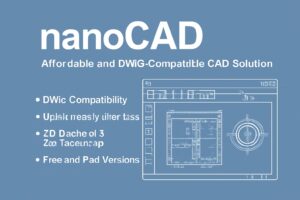


Post Comment