While the majority of people understand the importance of creating strong passwords, many still struggle to implement good password habits, often reusing passwords or choosing weak ones. In this article, we will explore why using a password manager is more crucial than ever in 2025, and how it can help you protect your online presence.
What is a Password Manager?
A password manager is a software application designed to store and manage your passwords in an encrypted database. These tools help you create, store, and autofill complex, unique passwords for all your online accounts, ensuring that you don’t need to remember every single password.
Password managers can also generate strong passwords automatically, making it easier to avoid using weak or repeated passwords across different sites.
Popular password managers include:
- LastPass
- Dashlane
- 1Password
- Bitwarden
- Keeper
Why You Need a Password Manager in 2025
As we move into 2025, the number of online services we use daily continues to increase—banking apps, social media, e-commerce, health portals, and more. This makes it harder to remember all your unique passwords, and the temptation to reuse passwords across multiple sites grows stronger. Unfortunately, this also increases the risk of a data breach or a cyberattack.
The Dangers of Weak or Repeated Passwords
The reality is, people often choose weak passwords (like “123456” or “password”) or reuse the same password for multiple accounts. Hackers use tools to crack passwords in seconds, and if your password is used on multiple accounts, a breach in one service could expose your data in all others.
A password manager solves this problem by generating complex passwords for every site you use and storing them securely in an encrypted vault.
Key Features to Look for in a Password Manager
When choosing a password manager in 2025, you should look for the following features to ensure maximum security and usability:
1. Encryption
The most important feature of any password manager is encryption. Ensure that the password manager you choose uses end-to-end encryption. This means that even the service provider cannot access your passwords. AES-256 encryption is the gold standard in the industry.
2. Cross-device Syncing
In today’s world, we use multiple devices—phones, laptops, tablets, and desktops. A good password manager should allow you to access your vault and passwords across all devices, keeping everything synced in real-time.
3. Password Generation
A reliable password manager will offer an automatic password generator. This feature allows you to create strong, unique passwords for every account, which is crucial for protecting yourself against cybercriminals.
4. Two-Factor Authentication (2FA)
To add an extra layer of protection, look for password managers that support two-factor authentication (2FA). This adds a second layer of security, typically requiring you to enter a unique code sent to your phone or email when logging into your password manager.
5. Secure Sharing
Some password managers allow you to securely share passwords with trusted individuals (for example, sharing a Netflix account or bank login with family members) without exposing the passwords in plain text.
Top Password Managers for 2025
1. 1Password
Best for: Comprehensive security and ease of use.
1Password offers AES-256 encryption, a secure password generator, and two-factor authentication. It also allows secure password sharing, cross-device syncing, and a user-friendly interface.
2. LastPass
Best for: Affordability and solid free version.
LastPass offers a free tier with excellent functionality, including password generation, encryption, and cross-device syncing. The premium version adds additional features like 1GB of encrypted file storage and emergency access.
3. Dashlane
Best for: Dark web monitoring and VPN services.
Dashlane offers robust password management tools, including a strong password generator and two-factor authentication. It also includes features like dark web monitoring and a VPN for additional privacy protection.
4. Bitwarden
Best for: Open-source software enthusiasts.
Bitwarden offers AES-256 encryption and supports all major platforms. It is open-source, which means its code is publicly available for review. It also supports secure password sharing, biometric login, and 2FA.
5. Keeper
Best for: Family and enterprise use.
Keeper offers excellent encryption, secure password storage, and advanced security features like dark web monitoring and a breach watch feature that checks if your passwords have been exposed in a data breach.
How to Set Up and Use a Password Manager
1. Sign Up
- Choose your preferred password manager, create an account, and set a strong master password that you will remember. This is the only password you’ll need to remember.
2. Install the App
- Download and install the password manager on all your devices, such as your computer, tablet, and smartphone.
3. Import or Add Passwords
- Most password managers offer an import option to bring in passwords from your browser or old password manager. Otherwise, you can manually add your accounts one by one.
4. Enable Two-Factor Authentication (2FA)
- Secure your password manager by enabling two-factor authentication (2FA). This provides an extra layer of protection, ensuring that only you can access your vault.
5. Start Generating and Storing Passwords
- Use the password manager’s built-in password generator to create unique passwords for each of your accounts. Store them in your password vault for easy access.
Common Mistakes to Avoid When Using a Password Manager
1. Using a Weak Master Password
Your master password is the key to your entire vault. Make sure it’s strong and unique, combining letters, numbers, and special characters.
2. Not Enabling Two-Factor Authentication
Without 2FA, your password manager is vulnerable to attacks. Always enable 2FA to add an additional layer of security.
3. Not Updating Passwords Regularly
It’s essential to regularly update your passwords, especially for accounts with sensitive information, to protect them from data breaches.
Conclusion
As we move further into 2025, the digital landscape continues to grow more complex and interconnected. Using a password manager is no longer a luxury, but a necessity to protect your online accounts from cyber threats. By adopting a password manager, you can ensure that your passwords are strong, unique, and securely stored, protecting your digital life and giving you peace of mind.
Start using a password manager today and take the first step toward


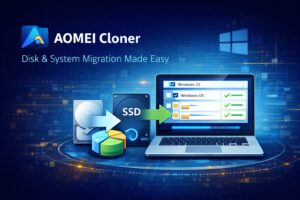





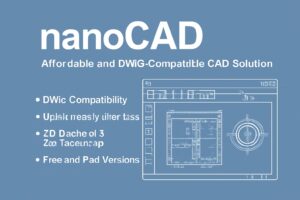


Post Comment