What is WPS Office Free?

WPS Office Free is the no‑cost edition of the office‑productivity suite from Kingsoft Office Software Corporation Limited. It includes three main components — Writer (word processor), Spreadsheets, and Presentation — and adds support for PDF viewing/conversion, cloud storage, and compatibility with Microsoft Office formats. Learn More
In a landscape where many office suites charge hefty subscription fees, WPS Office stands out by offering a genuinely usable free tier. It continues to hold its own as a top alternative to Microsoft Office. TechRadar Review
Why a Design/Marketing & Creative Professional Might Care
As someone with a focus on design, marketing assets, brand identities, and multi‑platform workflows, here’s how WPS Office Free might fit your workflow:
- Compatibility with Microsoft formats: Opens and saves .docx, .xlsx, .pptx formats, meaning easy file exchange with MS Office users. Learn More
- Lightweight footprint: WPS is praised for being easier on system resources. Capterra Review
- Cross‑platform availability: Works on Windows, Mac, Android, iOS, and Linux. Download on iOS
- Budget‑friendly: The free version provides functionality for students, entrepreneurs, and small business owners. Learn More
- Templates & productivity features: Helpful for creating branded documents, presentations, and marketing proposals. Explore Templates
Key Features & What Works
WPS Office Free has received praise for these features:
- File Format Support & Compatibility: Opens and saves Microsoft Office formats. Software Advice
- Familiar Interface: If you’re used to MS Office, the interface will feel familiar and easy to use. TechRadar Review
- Cloud Storage & Mobile Integration: Offers 1GB of cloud storage with the free version, perfect for access across devices. TechRadar Details
- Lightweight & Fast Launch: Users appreciate its smooth performance, even on less powerful systems. Capterra Reviews
- All‑in‑one Suite: Includes Writer, Spreadsheets, Presentation, and PDF tools. WPS Official Blog
Weaknesses & Trade‑Offs
- Advertisements in Free Version: The free tier includes ads, which might be distracting. TechRadar Review
- Limited Advanced Features: Some advanced features (e.g., PDF editing) are reserved for paid versions. Capterra Review
- Cloud Storage Limit (1GB): May be restrictive for larger documents or graphics-heavy presentations. TechRadar
- Collaboration Features: If you need advanced team collaboration, MS Office may be more suitable. Best Alternatives
- Security Concerns: Some users report privacy issues with the Windows version. Microsoft Answers
How It Performs in Real-World Use
In practical use:
- For branded marketing proposals, client decks, and thesis reports: WPS Office Free can easily handle these tasks.
- If you switch between devices (desktop, tablet, mobile): The mobile apps work well and are a good option for on-the-go editing. iOS Download
- For heavy spreadsheets with macros or large-scale data analysis: WPS Office Free might struggle with advanced Excel features.
Verdict: Should You Use It?
If you’re looking for a free, functional, and familiar alternative to MS Office, WPS Office Free is an excellent option. It offers a strong set of features for the everyday user, especially for creative professionals, students, and entrepreneurs.
However, if your work requires top-tier collaboration or advanced features, a paid Office suite may be a better choice.
Final Thoughts
WPS Office Free stands out as a surprisingly capable and budget-friendly alternative to traditional office suites. With its cross-platform support, familiar interface, and free-to-use productivity tools, it’s an excellent choice for most users, including creative professionals and students.

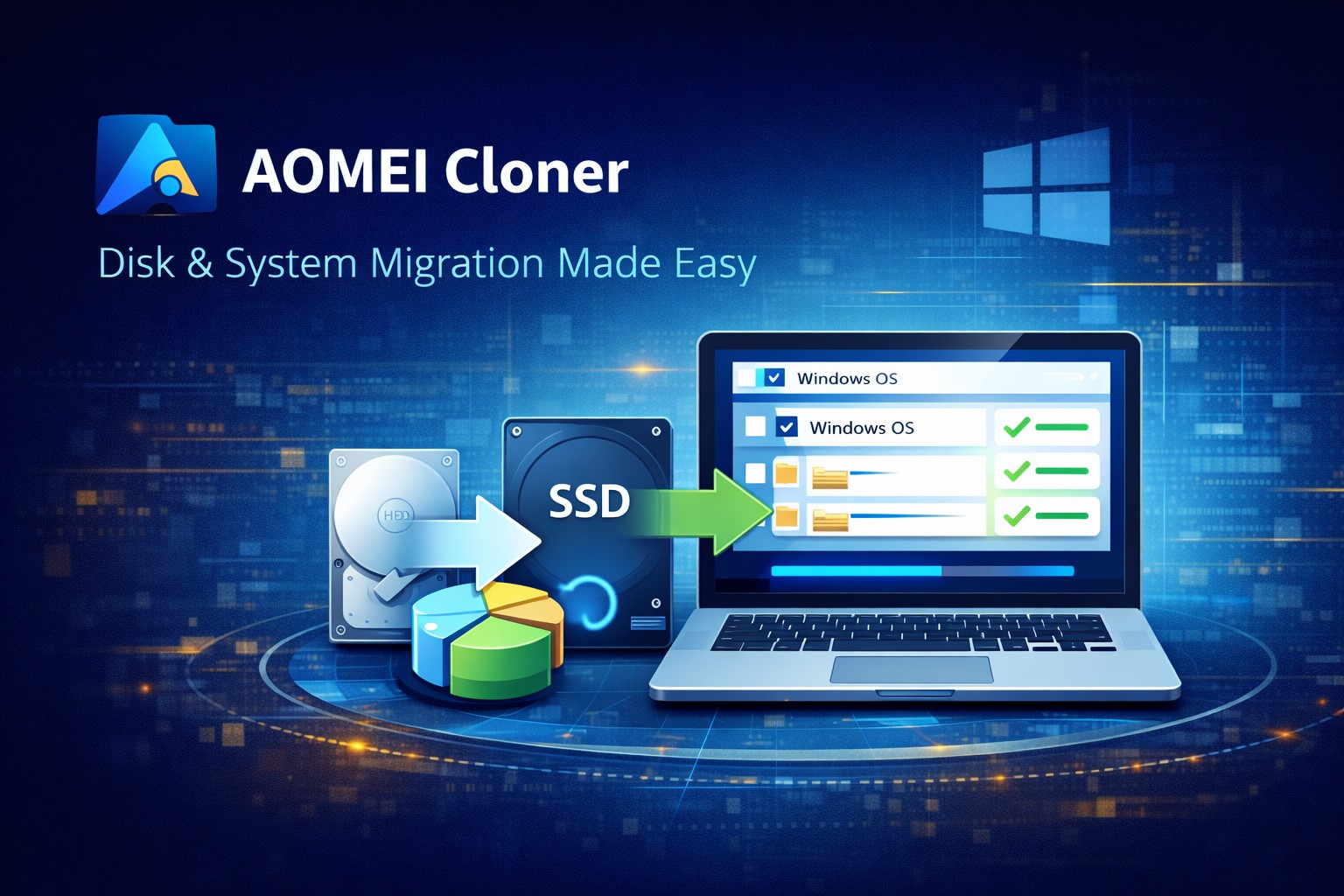
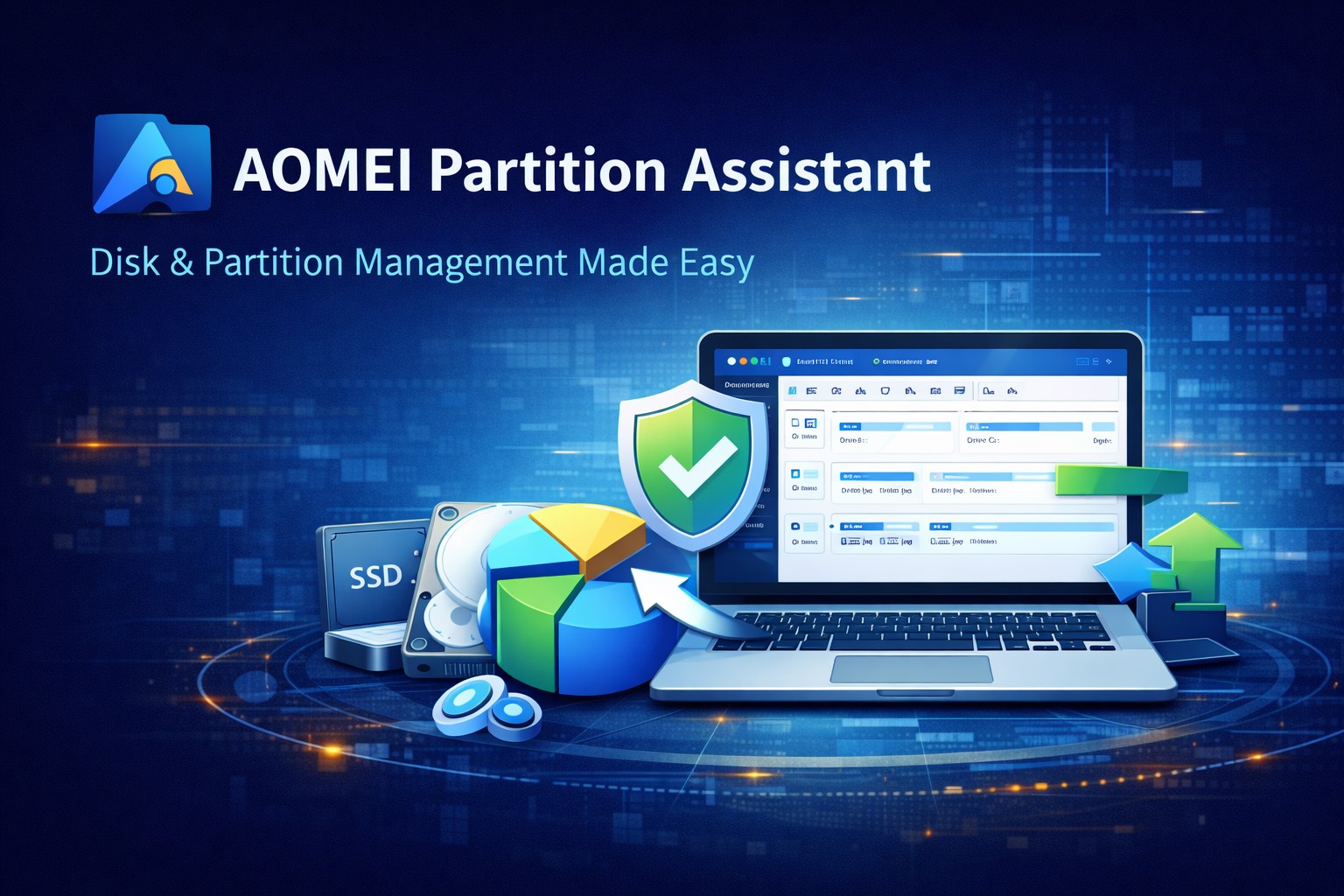

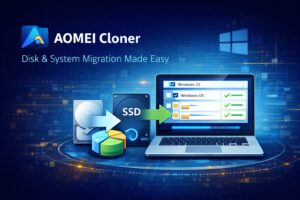





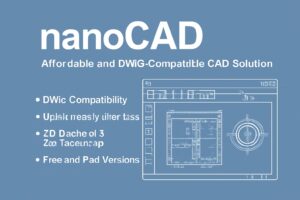


Post Comment