Your computer’s performance directly affects productivity, gaming, and everyday digital tasks. As technology advances, so do the tools and techniques to keep your PC running smoothly. Whether you’re a power user or a casual user, this guide will show you how to optimize your PC for maximum speed and efficiency in 2025.
1. Keep Your Operating System Up to Date
Modern operating systems like Windows 11, macOS Sequoia, and Linux distributions receive frequent updates that improve performance, patch vulnerabilities, and enhance security. Always ensure that your OS and device drivers are updated automatically or checked weekly.
- Enable automatic Windows updates through Settings → Windows Update.
- Update GPU drivers using NVIDIA GeForce Experience or AMD Adrenalin.
- Use Device Manager to check for hardware driver updates.
2. Manage Startup Programs
Many applications start automatically when your PC boots, slowing down startup time. In 2025, operating systems include built-in startup managers, making it easy to control background processes.
- On Windows: Open Task Manager → Startup Apps and disable unnecessary programs.
- On macOS: Go to System Settings → General → Login Items.
- Use third-party tools like CCleaner or Autoruns for deeper control.
3. Clean Up Storage and Junk Files
Over time, temporary files, cache data, and unused software pile up, slowing your PC. Use built-in and third-party cleaning tools to free up space.
- Run Disk Cleanup or Storage Sense on Windows 11.
- Use CleanMyMac X or OnyX for macOS cleanup.
- Try AI-based tools like BleachBit 2025 to detect hidden junk and optimize automatically.
4. Optimize Memory (RAM) Usage
Too many active background processes can eat up your RAM. Optimize your memory allocation using performance monitors or intelligent memory cleaners.
- Use the Windows Memory Diagnostic Tool to check for memory issues.
- Close unused browser tabs and apps consuming high resources.
- Install more RAM if your workflow demands it — 16GB is the new standard for 2025.
5. Upgrade to Solid-State Storage (SSD/NVMe)
If you’re still using a traditional hard drive, upgrading to an SSD or NVMe drive can boost boot and load times by up to 10x. In 2025, even entry-level PCs are adopting PCIe 5.0 NVMe drives for lightning-fast performance.
- Opt for at least a 512GB NVMe SSD for optimal system performance.
- Use a secondary HDD for large file storage or backups.
6. Uninstall Unnecessary Software
Old or unused software can clutter your system and slow it down. Conduct regular app audits and remove what you no longer use.
- Go to Settings → Apps → Installed Apps (Windows).
- Use Revo Uninstaller or IObit Uninstaller for complete cleanup.
7. Run Regular Malware and Security Scans
Malware and bloatware silently consume resources, leading to lag and instability. Use trusted antivirus software and periodic scans to ensure your system stays clean.
- Windows Defender offers strong protection built into Windows 11.
- Other great tools: Bitdefender, Malwarebytes, or Kaspersky Security Cloud.
- Consider a real-time protection plan for automatic threat detection.
8. Optimize Power and Performance Settings
Windows and macOS offer customizable performance modes that balance energy efficiency and speed. In 2025, AI-powered “adaptive performance” profiles can automatically tune CPU and GPU usage based on your activity.
- Use Performance Mode for gaming and heavy workloads.
- Switch to Balanced Mode for general use.
- Enable Battery Saver when on the go.
9. Keep Your System Cool
Heat can drastically reduce performance and shorten hardware lifespan. Keep your PC components cool with regular maintenance and proper airflow.
- Clean dust from fans and vents monthly.
- Use software like MSI Afterburner or HWMonitor to monitor temperature.
- Consider upgrading your cooling system with a liquid cooler or extra fans.
10. Defragment or Optimize Drives
While SSDs no longer need traditional defragmentation, optimization can still improve performance. Windows 11 automatically handles this, but you can run manual checks.
- Go to Defragment and Optimize Drives in Windows tools.
- For HDD users, schedule weekly defragmentation.
Conclusion
Optimizing your PC performance in 2025 is about combining smart habits, regular maintenance, and modern tools. By updating software, cleaning your system, managing resources, and upgrading hardware when needed, you can keep your PC running at top speed for years.
Stay tuned to SoftZone for more tips, software guides, and performance tweaks to make the most of your technology in 2025 and beyond.


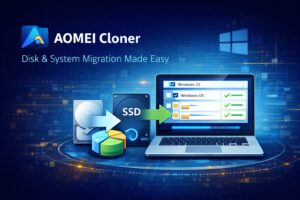





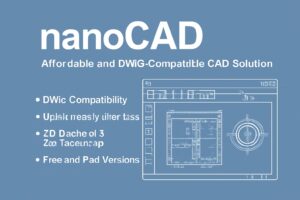


Post Comment