In a move that’s generating both relief and frustration, Microsoft has quietly shifted how it handles updates for apps installed via the Microsoft Store on Windows 10 and Windows 11. If you’ve relied on manual control of your app‑updates, you may find yourself with fewer options than before.
What’s Changing
- Windows 11 users (especially Home edition) will now find that apps acquired through the Microsoft Store are subject to mandatory automatic updates — you no longer can permanently turn off the automatic‑update toggle. (TechRadar)
- Instead of an indefinite “off” switch for automatic updates, the store now offers only a temporary pause: you can delay updating for up to 5 weeks (depending on region/roll‑out) but after that the updates will resume automatically. (Tom’s Hardware)
- The change seems to be rolling out gradually; not every user sees the behaviour yet, but independent outlets caught it. (TechRadar)
Why Microsoft Is Doing It
- Security: Applications are frequently exploited when left unpatched. By enforcing updates, Microsoft can reduce the “attack surface” of outdated apps on millions of PCs. (Tom’s Hardware)
- Consistency & Ecosystem Control: As software ecosystems tighten, uniformity in update cadence makes maintenance, support, telemetry, and feature‑rollouts easier for Microsoft and developers alike.
- Precedent in OS Updates: For Windows itself, users have long had “pause” options but not a permanent off‑switch for updates on Home editions — this change aligns apps more with system‑updates behaviour. (Windows Central)
What This Means for Users
Pros
- You’re more likely to have the latest version of each app, including security patches, bug fixes and compatibility improvements.
- Less need to manually check for updates; less “falling behind” on apps installed via Microsoft Store.
Cons
- You lose granular control: users who preferred fixing a stable version (for compatibility with other tools) may be upset.
- Updates can sometimes bring bugs or unwanted changes (interface tweaks, removed features, changed settings) and with automatic forcing, you may get them anyway.
- For users with limited internet bandwidth, frequent automatic downloads may be a nuisance.
- It may affect enterprise or developer workflows where version control is critical — though professional/Pro SKUs may have more options.
Workarounds & Considerations
- If you’re using Windows 11 Pro (or an enterprise version), you may have more flexibility in delaying or controlling updates. But for Home editions, the control is much more limited. (TechRadar)
- You can check your Microsoft Store settings: open Store → click on your profile → Settings → App updates toggle. If you turn off auto‑updates, look for the “pause” dialog. (Tom’s Hardware)
- For apps not from Microsoft Store (i.e., downloaded directly or from other channels), this mandatory automatic‑update behaviour doesn’t apply — you still maintain full control there. (TechRadar)
- If you absolutely need to maintain a particular version of a given app (for compatibility or workflow reasons), you may consider avoiding the Microsoft Store version of that app (if available outside the Store) — recognizing this may reduce sandboxing or update‑consistency benefits.
The Bigger Picture: What It Signals
- Microsoft is increasingly centralizing app‑distribution and update‑mechanisms. The Store is being positioned not just as a storefront, but as a unified ‘update hub’ for many apps. (The Verge)
- This mirrors trends in mobile ecosystems (Apple App Store, Google Play) where updates are mostly automatic and user‑control is limited. The desktop ecosystem is moving similarly.
- For developers, this means shipping updates through the Store demands attention: if users are forced to accept updates, the risk of shipping unstable updates increases (because rollback options or user‑control are diminished).
- For policymakers & power‑users, it raises debates about user autonomy: who controls updates — the machine‑owner (user) or the platform‑provider (Microsoft)?
Final Thoughts
In one sense, the change makes sense: from a security standpoint, ensuring apps remain updated is good. But at the same time, power‑users and enterprises may balk at losing the ability to freeze apps at a particular version or selectively skip updates. If you’re an everyday consumer, this might be a net positive: fewer things to worry about. If you’re a creative professional, developer, or student with specific tool‑version dependencies (which might resonate with your work in compliance/tech/design), you should weigh the trade‑offs.
If you’d like, I can track how this change is being rolled‑out region‑by‑region, and compile tips to reclaim update‑control (where possible) — would you like me to do that?
References:


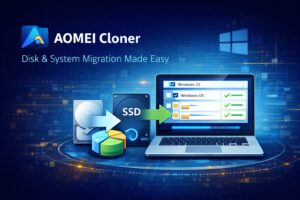





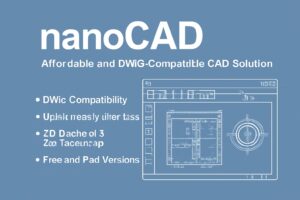


Post Comment