
Accidentally deleted an important file? Don’t panic — it’s one of the most common problems PC users face. Whether you lost data due to formatting, a system crash, or accidental deletion, recovery software can bring it back safely.
Here’s a list of the best file recovery software in 2025 that can help you restore your precious data efficiently.
1. Recuva (by Piriform)
Best for: Everyday users who want simplicity and speed.
Recuva is a free, lightweight recovery tool that works perfectly on Windows 10 and 11. It can restore photos, videos, emails, and even formatted drive data.
- ✅ Pros: Easy to use, fast scanning, supports deep scan
- ❌ Cons: Slightly outdated interface
2. EaseUS Data Recovery Wizard
Best for: Professional users needing powerful recovery options.
EaseUS is one of the most trusted tools for deep file recovery — it supports HDDs, SSDs, USB drives, and even external SD cards.
- ✅ Pros: High recovery success rate, modern UI
- ❌ Cons: Free version limits recovered data to 2GB
Download EaseUS Data Recovery Wizard
3. Disk Drill
Best for: Recovering all file types from multiple devices.
Disk Drill is known for its intuitive interface and cross-platform compatibility (Windows & macOS). It can recover documents, archives, videos, and more.
- ✅ Pros: Great design, powerful preview and filters
- ❌ Cons: Premium features require upgrade
4. Stellar Data Recovery
Best for: Businesses and professionals.
Stellar is a premium-grade recovery tool offering advanced features like RAID recovery and corrupted drive repair.
- ✅ Pros: Enterprise-level recovery, strong support
- ❌ Cons: Expensive for casual users
Download Stellar Data Recovery
5. Wondershare Recoverit
Best for: Multimedia and video recovery.
Recoverit is excellent for retrieving large video files or broken recordings. It also supports cloud backup integration.
- ✅ Pros: Excellent for photos and videos, beautiful interface
- ❌ Cons: Limited free version
Download Wondershare Recoverit
6. MiniTool Power Data Recovery
Best for: Beginners and light users.
This software offers quick and safe recovery with a step-by-step wizard. It works well for deleted partitions and formatted drives.
- ✅ Pros: Clear interface, reliable recovery
- ❌ Cons: Limited free edition
Download MiniTool Power Data Recovery
7. R-Studio
Best for: IT professionals and forensic recovery.
R-Studio offers advanced recovery tools for damaged disks, network drives, and even Linux partitions.
- ✅ Pros: Deep scanning, supports multiple file systems
- ❌ Cons: Complex interface for beginners
8. Windows File Recovery (by Microsoft)
Best for: Command-line users who prefer official tools.
This free app from Microsoft helps you recover deleted files directly using the Command Prompt.
- ✅ Pros: Free and safe from Microsoft Store
- ❌ Cons: Command-line interface may be difficult for new users
Download Windows File Recovery
For best results:
- Stop using the drive immediately after file loss.
- Install recovery tools on a different partition.
- Always back up your data after recovery.
Conclusion
Whether you’re a beginner or an IT pro, one of these recovery programs will help you bring back lost files quickly and safely. For most users, Recuva or EaseUS Data Recovery Wizard will do the job perfectly. Keep a recovery tool ready — you never know when you might need it!
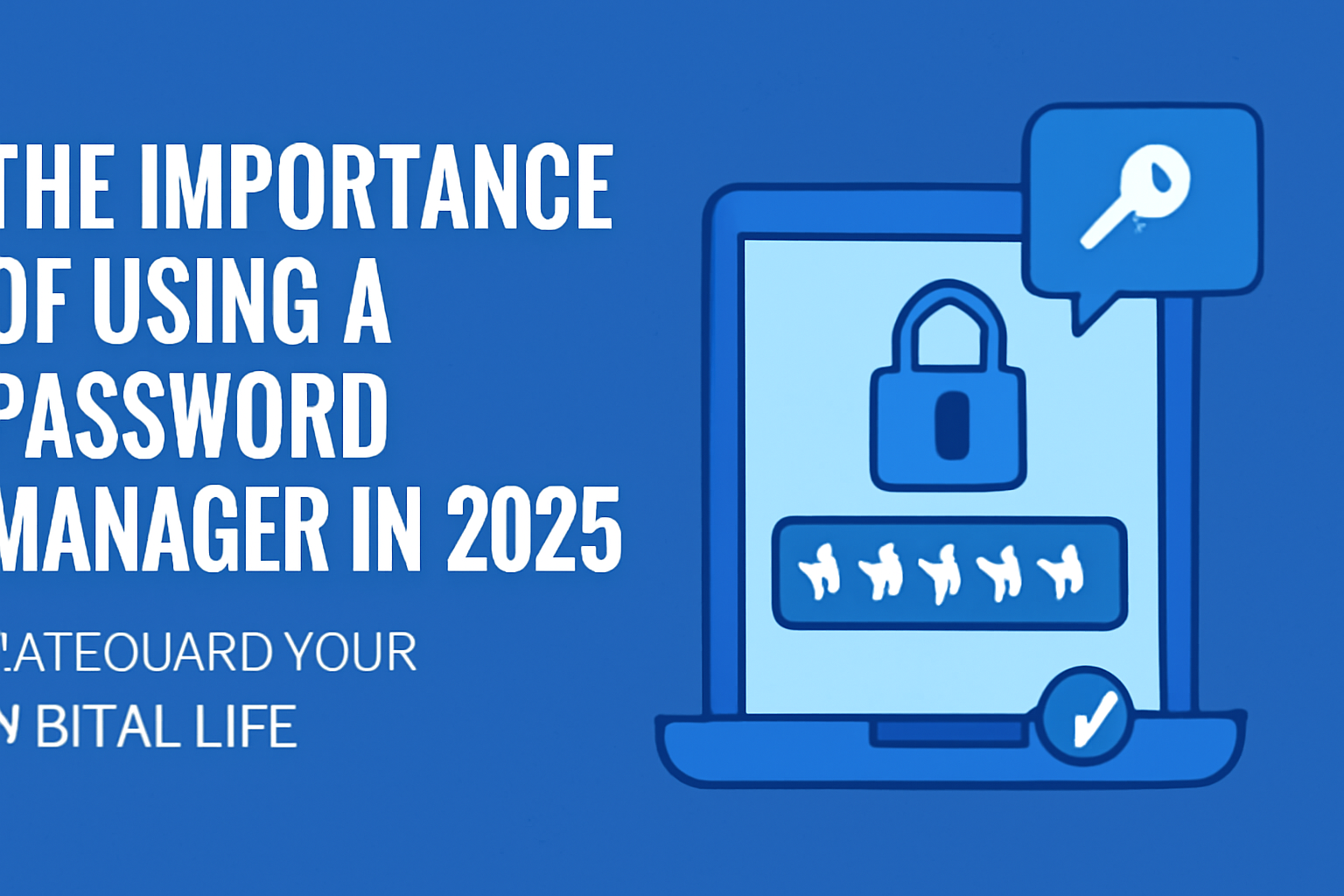
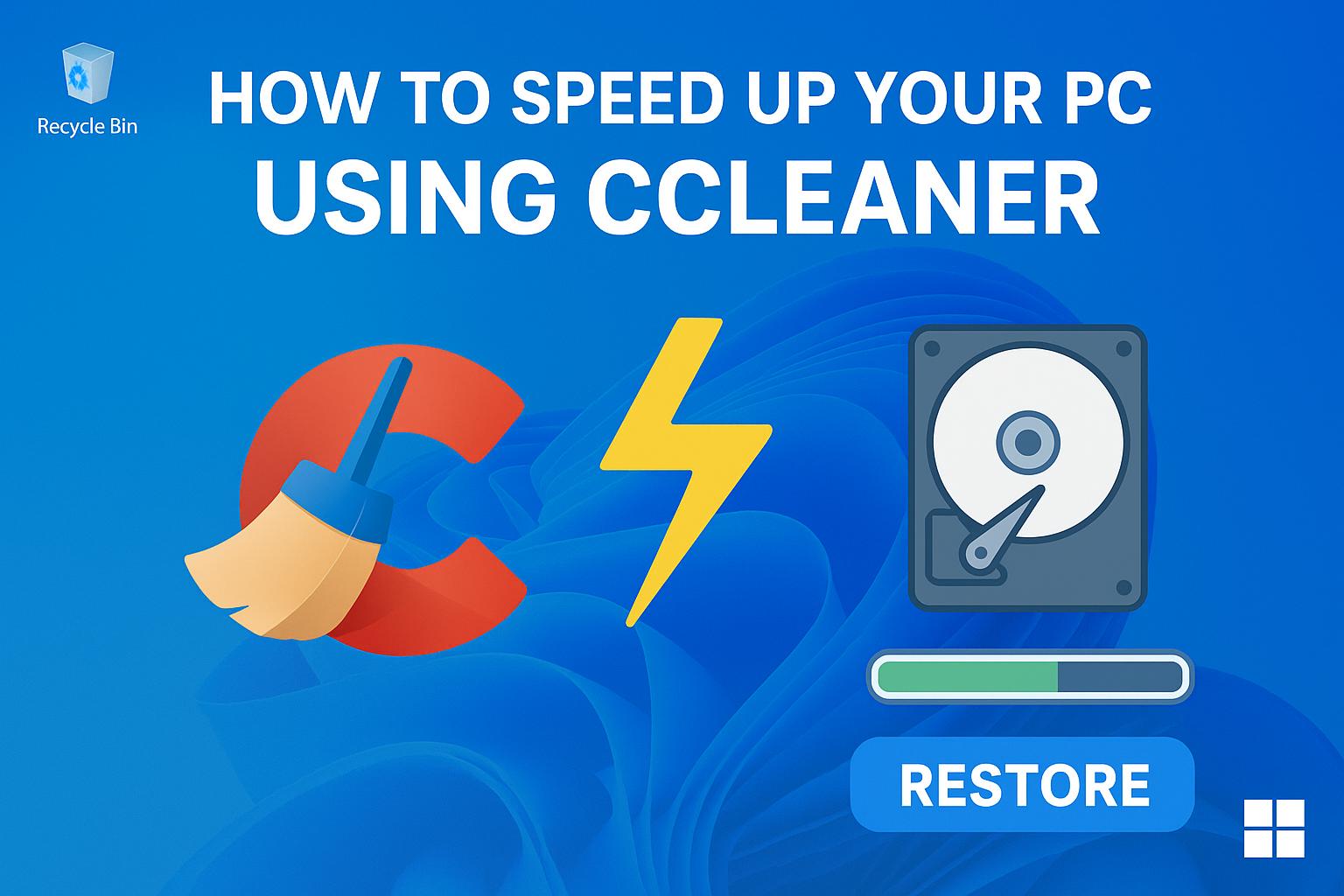


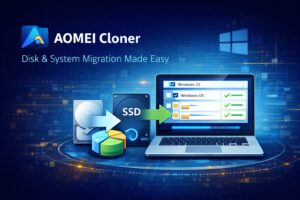





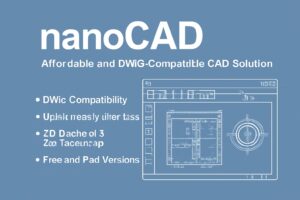


Post Comment